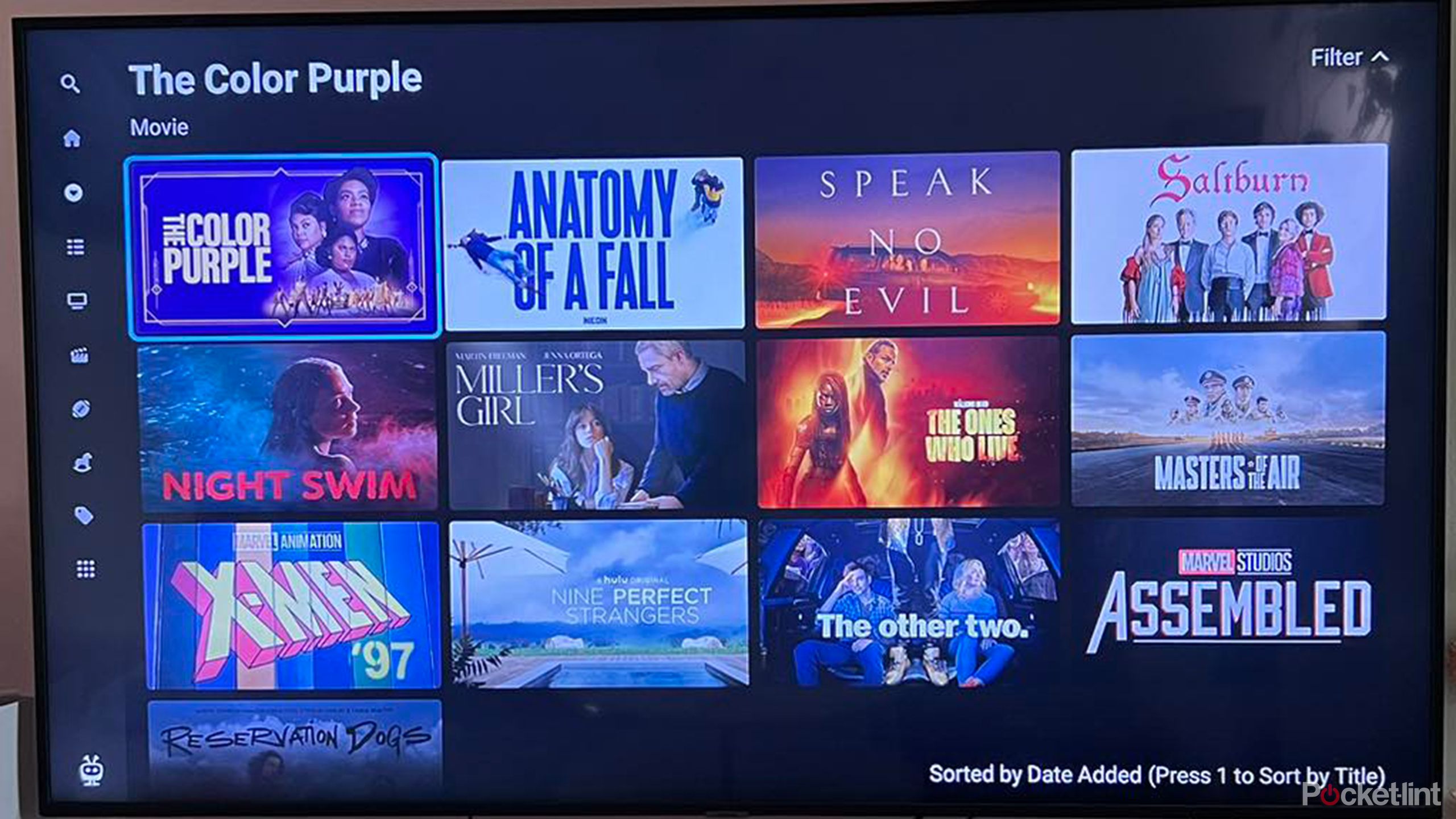Key Takeaways
- Saving money is possible by cutting the cord on cable and installing a smart TV antenna for free HD channels.
- Smart TV antennas simplify finding the right channels, giving you access to live sports, events, and news with ease.
- Whether in a city or rural area, smart TV antennas provide various channels with better picture quality without the need for a new TV.
It’s a never-ending quest to find the best ways to save on your cable bill. There are so many streaming services these days that many people have cut the cord on cable altogether. But then they subscribe to five, ten, or sometimes 15 streaming services, all of which have their own monthly fee. Then, they’re actually paying more for the streaming services than they would cable.
0:26
TiVo’s streaming stick enhanced my smart TV and leveled up my content game
Fast navigation and easy access to content make it easier to find what I want to watch.
Finding the balance between streaming services, cable, and what’s carrying what you actually want to watch is difficult. Between Netflix, Hulu, Disney+, Paramount+, Peacock, Prime Video, and more, there’s so much content out there.
There is a way to save money on cable by cutting the cord entirely and still being able to watch HD channels, and that’s by installing a smart TV antenna.
How are you supposed to save money and still be up on the latest shows that are in the zeitgeist? Nobody wants to get stuck in a conversation with their friends and have to say “I don’t watch that,” or “I’m not caught up,” about a show that everyone wants to talk about. There is a way to save money on cable by cutting the cord entirely and still being able to watch HD channels, and that’s by installing a smart TV antenna. These can pick up the broadcast signals from a broadcast tower and transmit them to your TV for free.
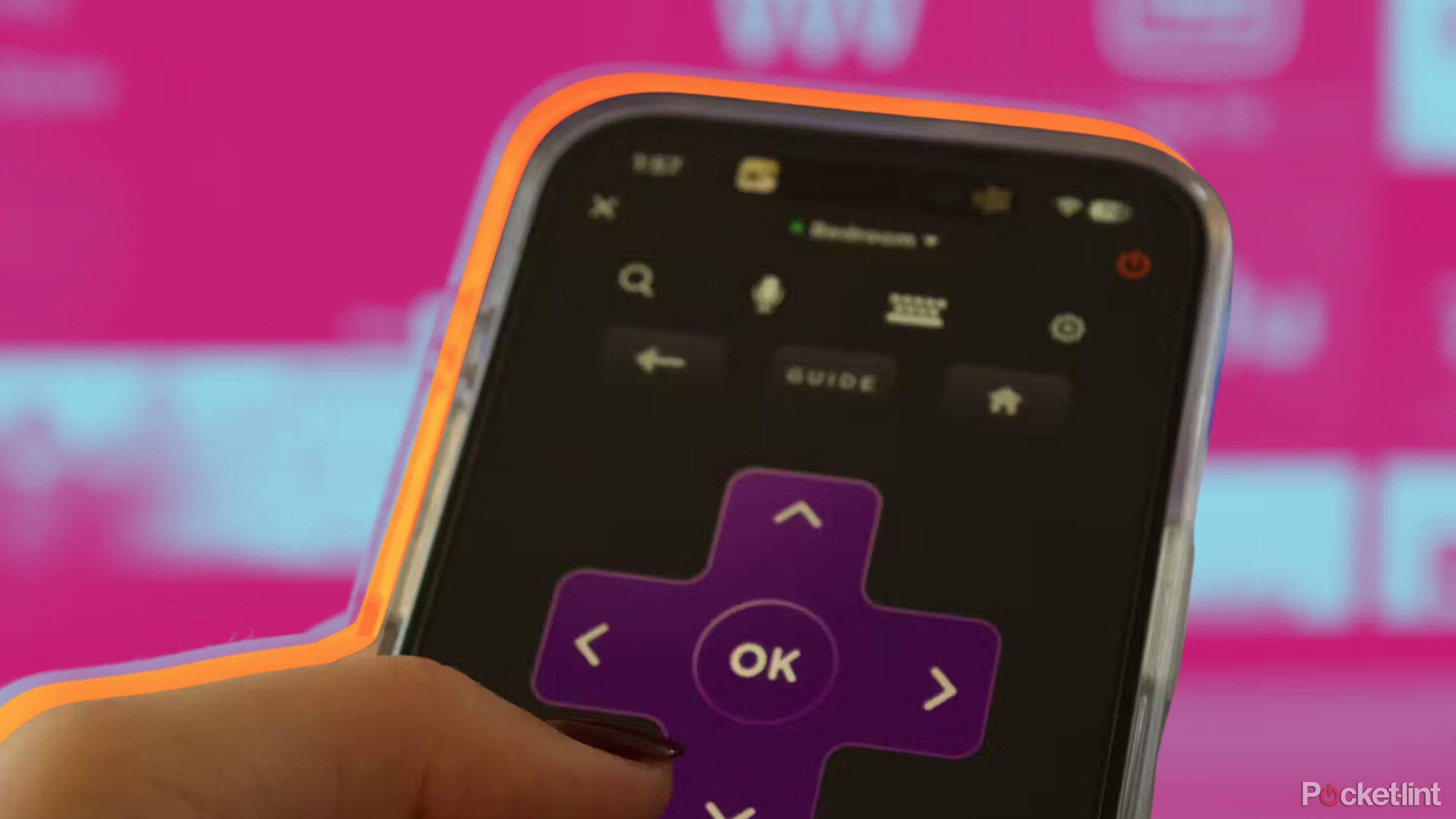
I use my iPhone as a remote for my Roku TV — here’s how
Whether you lost your remote or want a more streamlined navigation experience, using your phone to control your Roku TV is easy.
If you’re someone who wants to keep up with as much network TV as possible but is also trying to pinch pennies, a smart TV antenna is a no-brainer. It can save you a lot of money and help you stay in the loop, so those conversations with your friends aren’t awkward. Here are five reasons why buying a smart TV antenna makes sense for you.
1 It will save you money
The main reason
Alexander Grey on Unsplash
Cable packages these days can offer you a little for a lot. Choosing options from Xfinity, Cox Communications, Spectrum, Verizon, and more can be difficult because different packages give you some channels you want and a lot that you don’t. Plus, you may need to bundle them with Internet service to actually see some savings. You can get locked into contracts that are hard to get out of, making you feel trapped.

6 apps you can go ahead and uninstall on your smart TV
If you’re looking to de-clutter your TV interface and organize your content, I’d ditch the following.
Cutting the cord on cable and opting for an HD antenna will allow you to get rid of your cable subscription. By relying on the antenna to pick up channels from the nearest broadcast tower, you’re getting channels sent directly to your TV that you didn’t pay for. You won’t get to watch on-demand titles, but for those that just want to watch live sports, events, and the news, this is an ideal situation.
2 It’s easy to set up
Assembly is relatively stress-free
Magic Stick
When you think of a TV antenna, your mind may automatically think of the old rabbit ears on top of boxy sets from the 1960s and 1970s. That isn’t what new age antennae look like. They come in a variety of shapes and sizes, but are typically flatter and can be placed almost anywhere. They don’t have to be placed on the top of the television. In fact, it’s better if they aren’t.
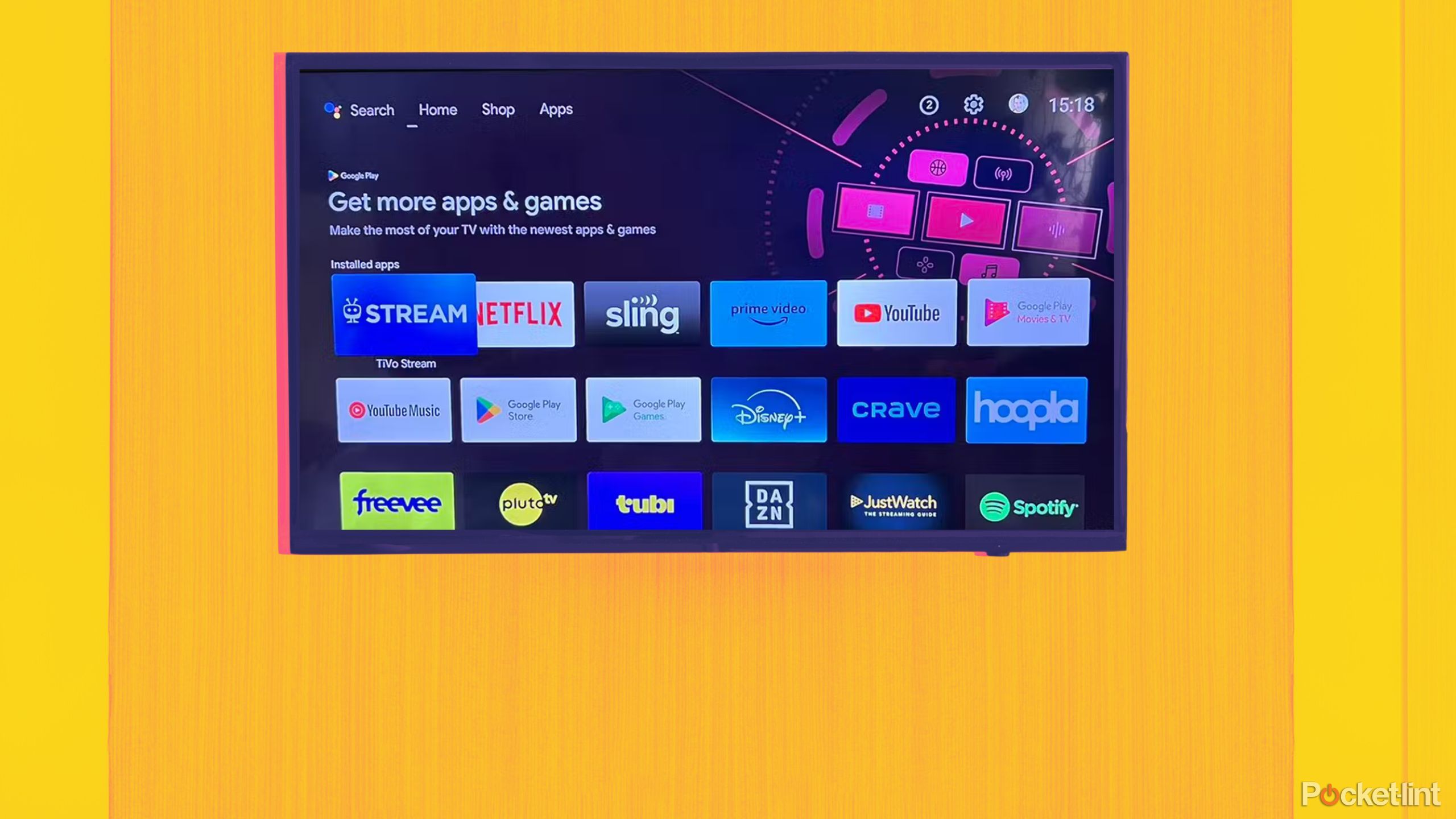
I tested both Google TV and Samsung Tizen — here’s which one came out on top
I’ve been a fan of Tizen for years, but Google TV’s recent performance has me switching sides.
First off, you need to take the antenna and plug it into your TV using a coaxial cable. That will directly link the two and allow it to send the broadcast to your television. Then, depending on the version of antenna you choose, you can see what distance it is built to pick up signals from. That will help you decide where you place it, either inside or outside your home. Most suggest being placed higher up to pick up better signals, but not all are built that way. There are some that you can place below your TV, outside near a window, on the window itself, or just standing somewhere in the room.
3 You’ll get a crisper picture
It may be better than your cable anyway
TCL
Nowadays, everyone wants the best TV they can possibly find. 8K, QLED, Cinema Mode, and other terms are what you’ll find when you’re searching for a TV. But by getting an HD antenna, you’re likely to get a crisper picture than you have had on your current TV. This is because cable, satellite, and streaming services are forced to compress their signals because of the amount of content that is being pushed out.

4 reasons I’d buy an OLED TV over a QLED TV
In the battle of screen technologies, OLED better supports my viewing experience.
Broadcast channels, on the other hand, don’t compress their signal. That means that you can get the full signal of the broadcast channel sent directly to your TV. This will deliver a crisp HD picture that you didn’t have to upgrade your TV for. You’re also likely to get a bunch of different channels but the same kind of picture for each of them.
4 It works with any TV
You don’t have to buy a new one
TCL
If you don’t have the money to upgrade your TV to an expensive one, investing in a smart TV antenna is a way to get more out of your current TV. It works with older TVs and newer ones, so what you have will likely work with it. Every TV has a port for a coax cable, which is all you need to set up your antenna.

Best TVs under $300: Great viewing that doesn’t cost a month’s rent
The best value TVs offer a impressive picture and sound quality, whether you’re looking for 4K UHD or compatibility with Alexa and Apple AirPlay.
This will likely save more money, including the money you’re getting back from canceling cable, if you don’t have to change the TV you’re using. So, no matter the level of smart TV you have, or even if you have an older TV that doesn’t have smart capabilities built into it, you can use the antenna to get channels sent to it.
5 It can pick up many channels
There are more opportunities for channels to be picked up in cities
For those that live in urban areas, they are more likely to get more channels on an HD antenna than those that live in rural areas. Broadcast towers are more prevalent in those areas, meaning that there are more signals to pick up. If you live in a rural area, the closest broadcast tower may be many miles away, making it harder for you to pick them up. For those instances, you may need an amplified antenna that will boost the signal.

5 essential things to know about your TV’s motion smoothing feature
Adding in artificial frames to fill content gaps, directors and Tom Cruise want you to turn it off, but it has its place.
But if you are picking up the basic cable channels, chances are they have subchannels to help carry their content. Say, if CBS is broadcasting on channel 2, it may also be broadcasting on channel 2.1, 2.2, 2.3, and so on. This gives you more chances to pick up a signal and watch the channels. While this isn’t always the case for every station, the larger networks, such as NBC, ABC, and Fox tend to do this.
Trending Products

Cooler Master MasterBox Q300L Micro-ATX Tower with Magnetic Design Dust Filter, Transparent Acrylic Side Panel…

ASUS TUF Gaming GT301 ZAKU II Edition ATX mid-Tower Compact case with Tempered Glass Side Panel, Honeycomb Front Panel…

ASUS TUF Gaming GT501 Mid-Tower Computer Case for up to EATX Motherboards with USB 3.0 Front Panel Cases GT501/GRY/WITH…

be quiet! Pure Base 500DX Black, Mid Tower ATX case, ARGB, 3 pre-installed Pure Wings 2, BGW37, tempered glass window

ASUS ROG Strix Helios GX601 White Edition RGB Mid-Tower Computer Case for ATX/EATX Motherboards with tempered glass…